Take a look the DigiTech Coordinator's Toolkit!
Jan. 8, 2024
The DigiTech Coordinator's Toolkit has been designed to support you in every step of your subject leadership. Whether you're new to the role or an experienced leader, it's bound to help you succeed in your role.
Because each school is different, you may not require every aspect of the toolkit, but there are sure to be some documents you just can’t live without and best of all, it's available for free download now.
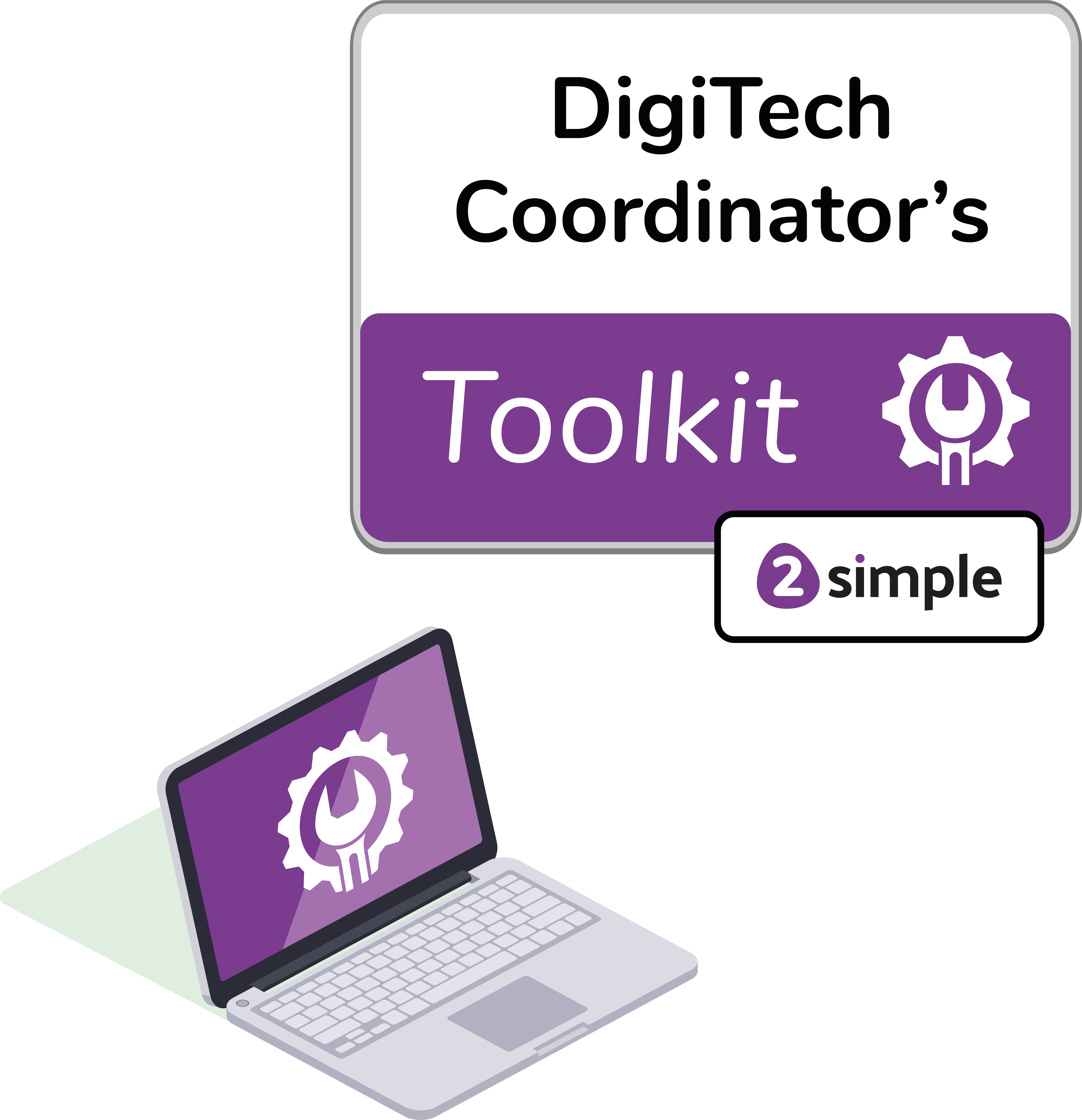
"Purple Mash has been an invaluable resource in allowing me and staff to confidently and easily embed ICT across the curriculum and bring computing to life. Students of all ages are actively engaged in exciting ICT projects made possible by the wide variety of easy to use tools Purple Mash provides. Everything that a student requires to create high quality work (from publishing to game development) is there!
The DigiTech Coordinator's Toolkit has been a huge time saver. Everything I need is right there and easy to use - no more searching the internet for resources. The Progression of Skills and Acceptable Use Agreements alone make it an invaluable resource."
Tim Shilling
Wideview Public School, New South Wales
What's inside the toolkit?
Let's take a look at what you get when you download the DigiTech Coordinator's Toolkit.
Acceptable use agreements
Make sure everyone is on the same page and establish a shared, safe-practice school culture with these essential documents. There are different versions for EYLF, F-Y2, Y3-Y6, parents and carers, and staff.
Action Plans
These contain concise and achievable actions to help computer leaders demonstrate better impact. Action plans should always consider your school's overall current position and its aims for the current academic year, and preferably the next year too.
Audits of computing
Gain better insight into the strengths and weaknesses of your school’s systems and equipment. These audits consist of an array of comprehensive questions to help identify areas for improvement with space to formulate key actions.
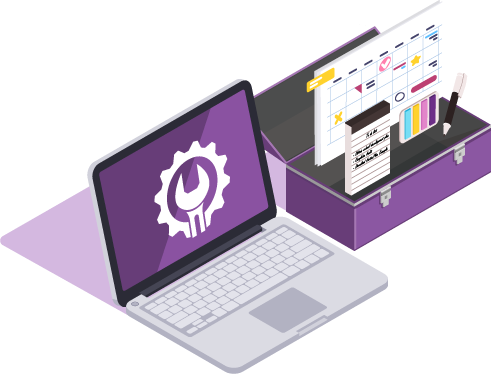
Example digital technologies policy
Digital technologies policy should always be created in collaboration with other members of staff, particularly senior leaders who have safeguarding responsibilities. Any current legislation that applies to this area must be clearly addressed. Along with this, digital technologies coordinators should make themselves aware of policy protocols for their school. That's a lot to think about, but luckily this example policy is easily adapted to your school's requirements.
Online safety terminology
It's expected that all school staff have a good understanding of online safety and knowledge of current terminology and trends. This comprehensive glossary of terms is designed for display in the staff room and will help adults familiarise themselves with the terms they need to know in order to spot potential risks to children.
Progression of skills documents
Clearly defined skills for teaching sessions support the delivery of high quality lessons, leading to high quality outcomes for all learners. There are four separate documents here: progression of skills for Years 1 to 6; progression of skills for individual year groups, individual statement versions for specific skills to share with children, and a large wall display.

Safeguarding posters
Clearly display who the safeguarding team is at your school and how to contact them with this handy poster. There's also space to show where people should go if they were to need help - all good practice for your school.
Self-evaluation form
The more reflective a leader is, the more standards in their subject will be driven forward. This comprehensive tool elicits self-reflection, helping you develop as a subject coordinator in digital technologies.
Staff surveys
Understanding the capabilities and knowledge of all your staff is a key skill for any subject coordinator. These surveys help you gain that knowledge so that you know areas that need attention in training sessions.
Tips for computing leaders
Finally, there are some helpful tips that should come in handy for all digital technologies coordinators, whether new or established. Keep them in your subject coordinator's file so they're always within reach.
How do I get hold of the DigiTech Coordinator's Toolkit?
Getting a copy of the DigiTech Coordinator's Toolkit is 2Simple!
Just click this link to download the entire toolkit absolutely free.
Subscribers to Purple Mash also have access to fully editable versions of the documents, so they can tailor them to their precise needs.
More free stuff
The DigiTech Coordinator's Toolkit is part of 2Simple's commitment to providing primary school teachers with high quality, practical teaching resources.
Visit our free stuff page for more teaching tools for your box, including a whole school DigiTech Scheme of Work!