Simplify your school's pupil voice questionnaire with 2Survey
June 26, 2024
An Efficient and Accessible Survey Tool for Schools
As we enter these final few weeks of term most schools will be conducting a ‘pupil voice’ questionnaire with all pupils from throughout the school.
Whilst the data received from this can be invaluable and can emphasise just how much pupils enjoy attending your school, the process of conducting the questionnaire and analysing the data can often be problematic and time consuming.
Younger children, EAL children or those with special educational needs will often need support and the questions read to them and then a huge amount of time can often be taken collating all of the responses and presenting it in the form of graphs and tables.
This is where 2Surveycan be an absolute game changer! 2Survey is a fantastic resource for creating online surveys, and compiling and analysing the results.
2Survey is a tool within Purple Mash and can be found in the ‘Communication and Sharing’ section of the ‘Tools’ area.
Easy Survey Creation with Various Question Types & Accessibility Features
Surveys can be created quickly and easily using several different question types:
- Multiple choice: allowing more than one answer
- Single choice: Limiting to one answer from several options
- Star entry: Enabling rating scales with stars, emojis, or custom images, including your school logo!
- Text rating: Allowing free text responses
In a multiple-choice question, there can be more than one answer selected at a time.
In a single-choice question, there can be more only one answer selected from a choice of options.
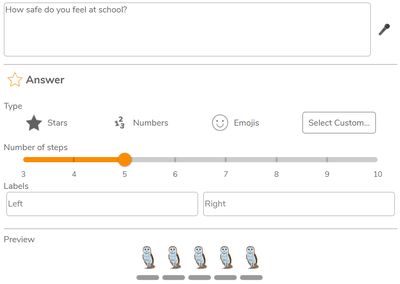
The customisation features of 2Survey allow you to easily add a background image for a question and also for the different answer choices. This can make the survey much more accessible to a wider number of children, as some children might not know words such as ‘Trim Trail’, but if they have a visual image, then can associate it as being that piece of playground equipment.
The option to record the audio for any question is also another brilliant accessibility feature of 2Survey and by simply clicking on the microphone you can record your voice asking any question, which can then be played by the pupil when they come to answer the questions on the survey.
Seamless Survey Sharing and Result Analysis
Once a survey has been created it is easy to share with pupils in a wide number of ways. Within Purple Mash you can set it as a 2Do or share via 2Email for pupils to access, or you can easily share via a link or a QR code.
If the survey has been set as a 2Do, once pupils have completed the survey you will see the ‘Open Survey Results’ button within your 2Dos. If the survey has been completed using a link, you can see the results by opening the survey from the shared folder.
All data collected from the survey is displayed in easy to interpret graphs (bar graphs or pie charts) and there is the option to filter the data, so you can view the results for a particular class or year group or even for an individual child. You can also view a data table of results and both the graphs and tables can be easily exported to other formats (such as Excel) via a CSV file. This allows you to easily share the data with parents, staff and governors.
Empowering Students with Survey Creation
We now live in a world where we regularly complete surveys on the likes of Google Forms and 2Survey allows this to be done in an accessible way with children of all ages.
Surveys on 2Survey can also be created by pupils too, and so this is great if the likes of your School Council have questions which they would like to ask of a number of classes in school. No longer are lessons disturbed by the knock on the door and the having to count the number of hands who respond to a question.
Try 2Survey Today
If you are an existing Purple Mash subscriber, then I can highly recommend giving 2Survey a go this summer for conducting your pupil questionnaire and if you are not a current subscriber, then why not sign-up for a free trial and see for yourself just why I love 2Survey and all of the other tools and resources available on Purple Mash.
Martin Bailey (Digital Enrichment Leader – Birchwood Primary School, Tamworth)