5 ways to use Purple Mash for Digital Technologies
Sept. 16, 2019
In this post, we’re focussing on Digital Technologies as a subject. As usual, there’s something for everyone -- including teachers! So let’s start there.

DigiTech Coordinator’s Toolkit
You may be one of those fortunate teachers who chose to take charge of Digital Technologies in your school. Or you may be one of the many teachers who suddenly found themselves in the role after the principle noticed that you could use a printer! Whatever your starting point, your first port of call should be the DigiTech Coordinator’s Toolkit. This has everything you need to get started and keep going. Need a digital technologies policy? No problem. Use the example policy straight off the shelf or, better still, regard it as a template for your own. Wondering how to put the policy into practice? Enter the Action Plan template and the Action Plan example.
And let’s not forget the very handy Tips for Digital Technologies Coordinators. You’ll find the toolkit by entering “digitech” in the search box.
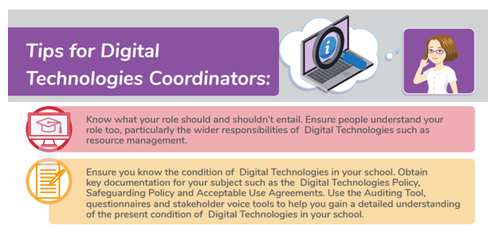
Also explore…
The toolkit examples above are just that: examples. Take some time to have a good rummage around. There are documents like the staff survey questionnaire, to help you find out how much your colleagues (and you!) know about the subject and to therefore be able to identify training needs. It’s always good to know how you’re doing, and taking the self-evaluation questionnaire at both the start and end of the school year will prove extremely useful.
Handy hint
Creating and refining policies and similar documents can take up a lot of time. In this day and age where there are concerns about teacher workload, save yourself some work by using the tools provided - at least to start with. For example, there’s no need to devise a grid to keep track of your action plan, because the Action Plan Template (in the toolkit) is ready to use, with an example one prepared to use as a model if needed.
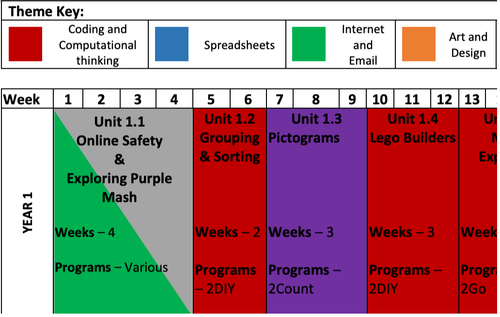
DigiTech Scheme of Work
The 2Simple DigiTech Scheme of Work not only provides a breakdown of what the content descriptors mean in practice, but it also suggests the applications in Purple Mash that you can use to help them do so.
As if that wasn’t helpful enough, the scheme overview is colour coded. That means you can tell at a glance what needs to go on across the year groups or levels.
You can then deep dive into the schemes of work for each year group. These schemes are not just ideas written on the back of an envelope. They contain the lesson aims and success criteria for the year group, and, as if that wasn’t enough, individual lesson plans.
You don’t have to use them of course, but why reinvent wheels?
Also explore...
The scheme of work also includes units of work you can use with Foundation children. There are some wonderful activities there which make use of programs like 2Go (see below) and 2Paint. Definitely worth a look!
2Go
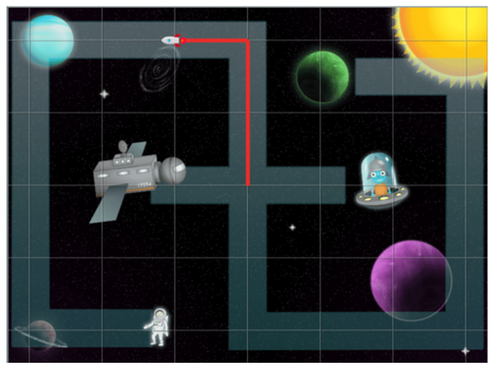
This application is a good way of introducing students, especially very young ones, to the idea of programming. If the children have used a floor robot, they will understand this application right away, because it’s like a screen version of that. And if you’re familiar with the decades old program Logo, you’ll recognise it immediately too.
What makes 2Go stand out is that it has several levels of complexity. The default starting point is very simple indeed: students click on an arrow to make the turtle go in one of four directions. But behind the scenes, which you can get to by clicking the Settings icon, are options to make the program more complex.
Also explore...
If you search for “2Go” in the search bar you’ll find a guidance document as well as “Challenges”. They will give you ideas for activities in lessons.
Handy hint
Thinking of starting a coding club in your school? Look for “Mash Club” in the search box. You’ll get ideas and resources for running a club in which students can develop their coding skills using 2Code -- which is what we’ll consider next!
2code
This is 2Simple’s version of block coding. It’s a very visual and hands-on way to start learning programming. There are some very simple preset scenarios, starting with one in which the student has to make a bubble float upwards. Further down, there are increasingly complex challenges. In this way, even very young children can begin to have the thrill of giving a computer a command and watching it carry out your wishes. You can find 2Code by clicking on DigiTech in the home screen.
Also explore…
When you click on the 2Code folder you’ll discover a wealth of support materials: video tutorials, a glossary, and coding resources and solutions. That contains guided lessons and how-to instructions. So, if coding fills you with terror, this hand-holding resource will see you through.
Handy hint...
If you’ve already bought the ‘Switched on’ computing resources, search “switched” in the search box. This will take you to documents showing how the applications in Purple Mash can be used in each of the units of ‘Switched On’.
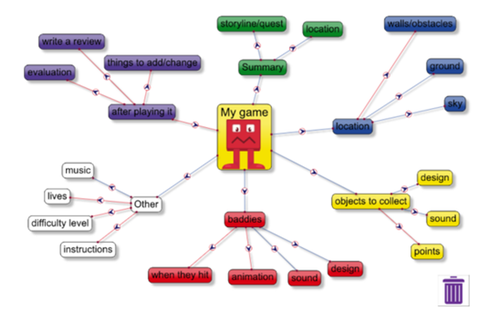
Digital Technology tools
Finally, it’s worth spending time exploring the DigiTech Tools section, which you can find simply by clicking on DigiTech on the home screen. The reason is that as well as the programs like 2Code, which we’ve already looked at here, there are others which you might not at first thing of in terms of digital technologies.
For example, 2Connect is a good way of getting students to think of ideas, and even introducing them to the concept of flowcharts.
There is also a version of Logo in Purple Mash, which would serve as a great way of bridging the gap between the very simple 2Go and the richer environment of 2Code.
Also explore…
Scroll down in the DigiTech section to the Writing Projects. There’s a brilliant resource called ‘Program Design’. There you will find a couple of excellent 2Connect activities: one to help you plan out what the experience of your computer game will be, and another to help you deconstruct a problem.
Handy hint…
Computing isn’t just about programming of course. In the Writing Projects sections there are factfiles on Ada Lovelace and Sir Tim Berners-Lee as well as an invitation to explore how technology is used outside of school.
Last word…
Digital Technologies is not the easiest of subjects, but the resources in Purple Mash have been designed to be useful to everyone, from very young students encountering it for the first time, to older ones who want to create exciting programs for themselves.